New VirtualBox imageJune 18 2020 13:15:25
Since I haven't updated my bootable Gentoo image since years, and I was in ineed of a fully fledged distro that I could use anywhere and everywhere I've updated my old gentoo image with some new Features. The most important being EFI support - this means that you have to enable EFI in VirtualBox but moreover it means that you can flash this image to an USB stick and boot your PC with it.
The features that have changed in this image compared to the previous gentoo image are the following:
- Dropped BIOS support in favour of EFI
- Dropped AUFS support in favour of overlayfs
- Enabled persistence, this means it's more of a USB stick than a livecd now
- Added more IDEs and tools
- KDE as default desktop environment
- Root password "toor" and no password for user gentoo
- VirtualBox guest additions enabled by default
- Included packages like the brave browser, skype, wireshark, kdevelop, libreoffice
To write the image to an USB stick instead of using it in VirtualBox the following commands can be used:
VBoxManage clonehd Gentoo_2020.vdi gentoo.img --format RAW
dd if=gentoo.img of=/dev/sdX
Then you can change the size of the second partition to match your block device like so:
cfdisk /dev/sdX
resize.f2fs /dev/sdX2
And you're all set, you should be able to boot your USB stick in any UEFI system now
Once you load this image in VirtualBox, you will be presented with a login screen. Just leave the password empty, hit enter and you will be presented with the following desktop:
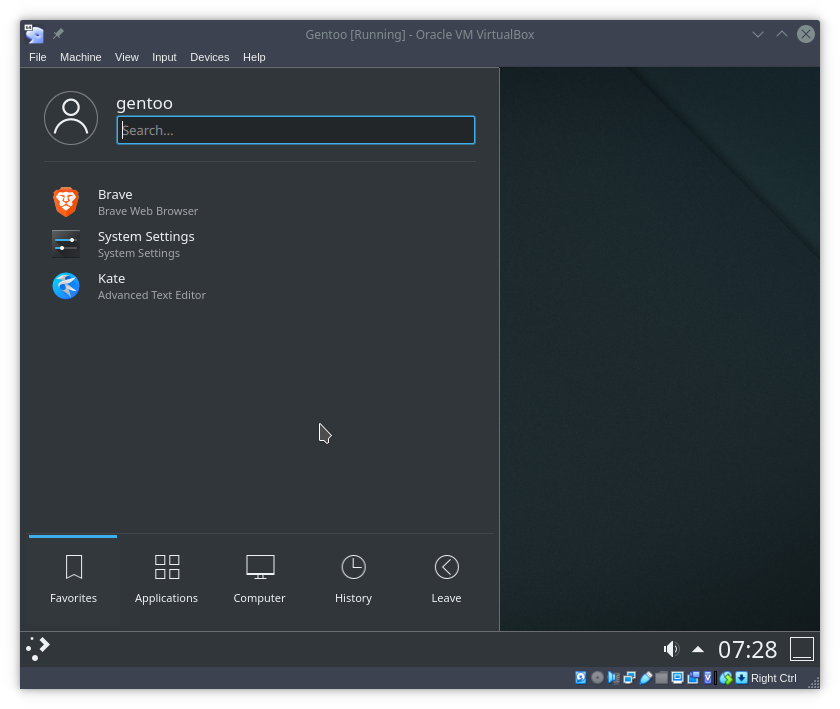
Since this image has persistence, meaning your changes get saved to the filesystem, it's a good idea to set the root password to something more secure by using the command:
sudo passwd root
In a terminal. The default password for root/sudo is "toor"
If you save a lot of data on a Virtual Machine using this image, it's a good idea to squash the filesystem from time to time. On boot you will be presented with the following menu:
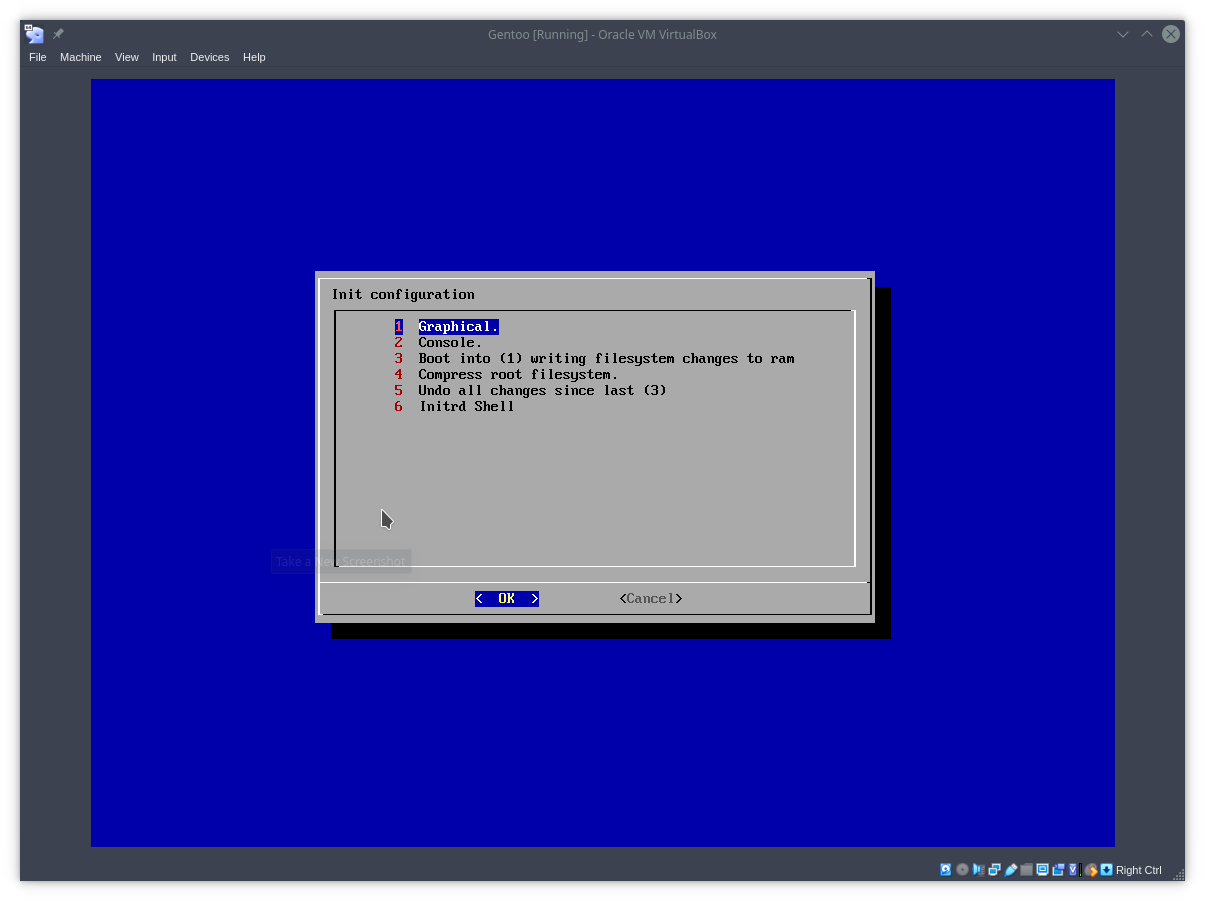
Where you can choose the option "compress root filesystem". This automatically compresses the root filesystem into something manageable, and optimizes system performance when booting from slow media.
| File | Gentoo_2020.vdi |
| Size | 0.00 |
| crc32 | 1197732676 |
| md5 | 8acd09576c75218cbb5f1701c2b2da60 |
| sha512 | 1c4936995bdbcac5ec580b4cc90fef4324edc068098b53e4030a3dfcb6dee7579e2a9a1d84824a0e98bdddf2bc9bfc6d91fe979539047faa5ace354b780dd880 |